Hello World! Today I would like to offer you a mini-guide to teach you how to use Google SketchUp to draw in this case an Ikea bookcase, in detail, the Expedit bookcase in my room. 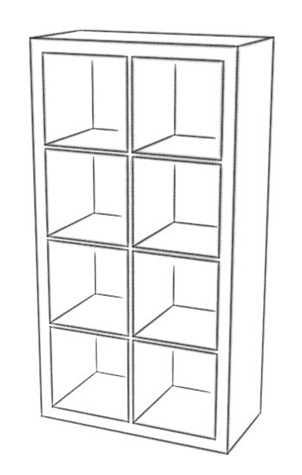
After downloading and installing the program from here , click the program icon on your desktop

At this point you will see the first window that will guide will choose the template that best fit your technical needs ... in my case I chose the template " Product Design and woodworking - Millimeters . 
Once this is done, take measurements of your library, or any object ... I used the dimensions shown on the Ikea website for faster transaction ... 

at this point, after selecting the button "rectangle" and after pointing at the center of Cartesian coordinates [the point at which you meet the three colored lines] I typed measures the width and depth, of course transformed in mm according to the template I selected the top, separated by a semicolon [or 790, 390] as you can see in the screenshot below [note that the measures are automatically written in the lower right !

At this point, with the help of "push-pull" I raised the rectangle drawn by clicking on the figure, the height by typing [or 1490 because it always turned in mm] and giving posting! Taken
then the instrument 'measure' I marked all measures to obtain the compartments of the cabinet [of the library board is 5 cm and each compartment is a square of side 33.5 cm] until you get to this point [the space between one compartment and the other is 1.5 cm]!

Once obtained all this, I took the tool "rectangle" and drew on the solid squares of all the compartments, at this point, still using the tool "push-pull"
I pushed the boxes to the inside of the solid until you delete them ...
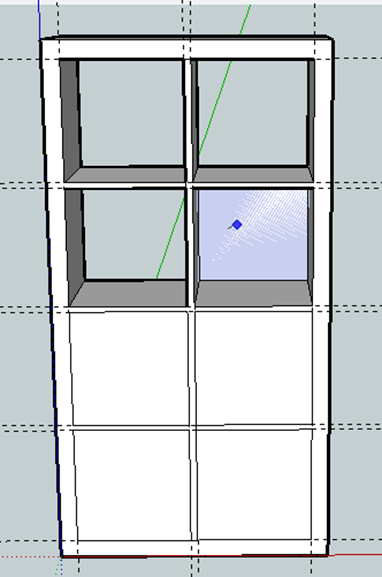
completed this simple option, I went to the staining pattern using the program traced the materials available in the menu "Window - Materials" 
Once past the library are fully graphical aspect of the model by changing the style in which it is drawn from the program ...
standard 
Style Charcoal 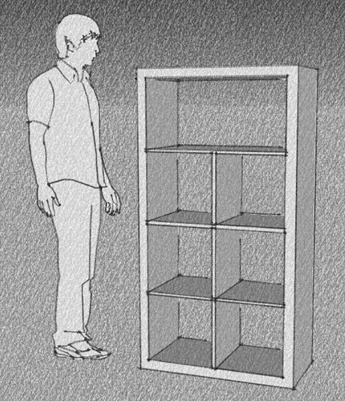
watercolor paper 
chalk on blackboard 
Cad generic 
In b / w 
and simple piece of paper, colored 
Well what to say ... go also you to try this program really simple, intuitive and really nice!
Ps: I'm thinking of designing my entire room in 3D!
0 comments:
Post a Comment